|


Step 5 of 7: Compiling
MPI Programs
Now that you are ready to compile a program,
type "make <filename>" at a command
tool prompt. The filename you type should be the excutable
file name, not the source file name (ie. make example, instead
of make example.c). This will cause Makefile to try to compile
using the rules provided for that file. You will see lines
appear on the screen, notifying you of what make is doing.
Once you get the prompt back, and there are no errors in the
program, you are ready to run the task.
Now that you have your executable files, you
are ready to run them. Simply type the following line,
substituting the proper arguments for the italicized words.
| % lamboost -v <
hostfile > |
Subsequently, you will only need to type this after the above
command:-
|
% mpicc -o file
file.c
/* for C
*/
% mpiCC -o file file.cpp
/* for C++
*/
|
 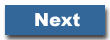
|