|


Step 8 of 9: Compiling
Your Programs
Click here
to download a sample package that contains the
"master" program, the "slave" program
and the makefile.
Hints:
1. Remember that these files should be stored in your
pvm3/src directory.
2. Make sure to change the makefile to contain the
appropriate file names of your programs.
3. Verify that the pvm daemon is running on the
background
Once you save your files to the
pvm3/src
directory, use the "aimk" command to
compile your master program:
%cd
%cd pvm3
%cd src
%aimk master.c
%cd.. |
These steps if properly executed, on the
terminal screen, should give the following
messages:
Making in . for
SUN4SOL2
'Master.c' is up to date
NOTE: Remember your directory structure must
be properly created for the correct compilation. Look at
Step 3 if you are not sure.
 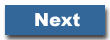
|