|


Step 2 of 5:
Functionality
As you review the xpvm GUI, you will notice the following
functionality:
- Hosts pull down menu permits you to configure
your parallel virtual machine by adding and removing
hosts. Xpvm will permit you to select all or any hosts
from a hostfile or explicitly by name.
- Tasks pull down menu enables you to spawn,
signal, or kill PVM processes. You can also monitor
selected PVM system tasks, such as the group server
process.
- Reset pull down menu allows you to reset your
parallel virtual machine, xpvm views, or trace file. The
"Quit" and "Halt" buttons operate as
expected.
- Help pull down menu provides help on most xpvm
features.
- Views pull down menu permits selection of any of
the five xpvm displays for monitoring program execution.
- Trace file play back controls allow you to play,
step forward, stop or reset the execution trace file.
- Trace file selection window displays the name of
the current trace file and allows entry of a different
trace file name. Also provides buttons to specify playback
or overwrite of the selected trace file.
 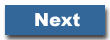
|