|


Step 4 of 5: Monitor
Views
XPVM serves as a real time performance monitor for PVM
tasks. Tasks spawned from XPVM automatically send back trace
events that describe any desired PVM activity. The monitor
views scroll and zoom in unison and are time correlated,
allowing the user to more easily compare different information
about a particular occurrence in the program execution.
- The Network View displays high-level
activity on the hosts in the Virtual Machine. Each host is
represented by an icon image which includes the
architecture and name of the host. These icons are
illuminated in different colors to indicate the status of
the tasks running on each host.
- The Space-Time View shows the status of
individual tasks as they execute across all hosts. Each
task is represented by a horizontal bar along a common
time axis, where the color of the bar at each time
indicates the state of the task.
- The Utilization View summarizes the
Space-Time View at each time instant, showing the number
of tasks Computing, in Overhead, or Waiting for a message
at any given time. This information is represented by
three colored rectangles, stacked vertically at each time
instant, with Computing on the bottom, Overhead in the
middle, and Waiting on top. The default colors are green
for Computing, yellow for Overhead, and red for Waiting.
 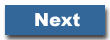
|