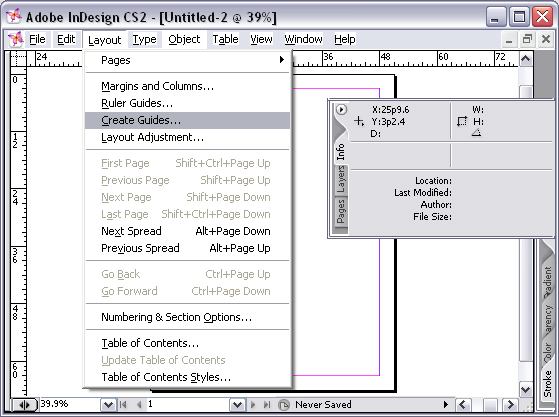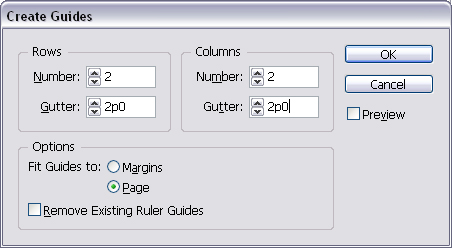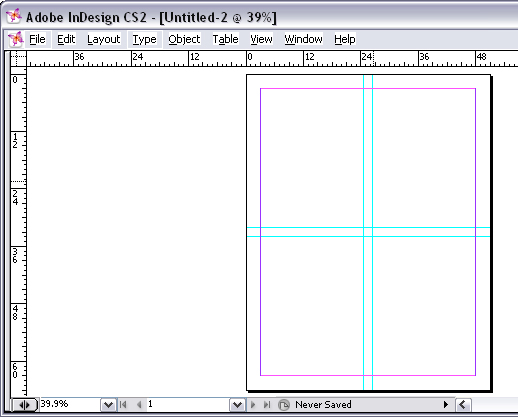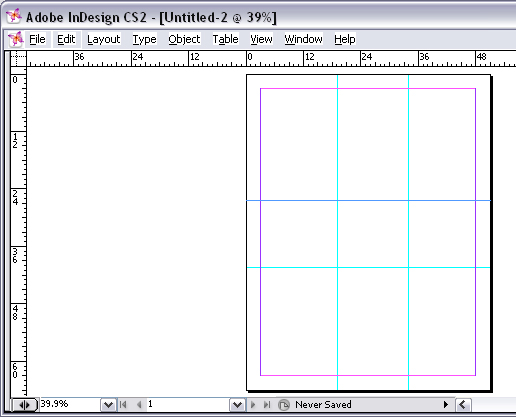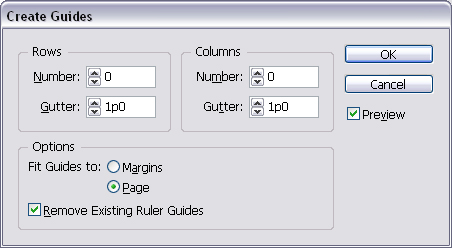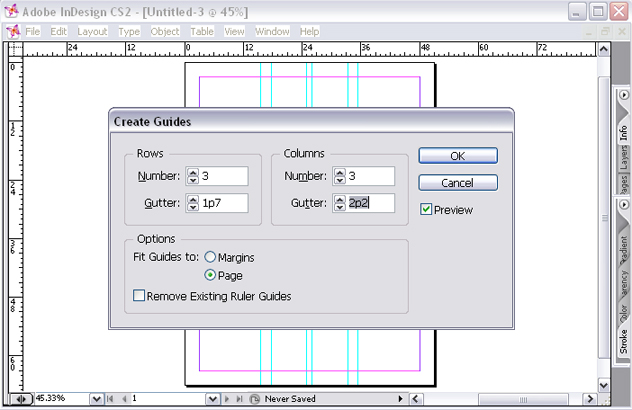|
|||||||
|
Home |
|
Creating Grids in InDesign Your textbook mentions on p. 139 how to create grids in InDesign. Well, it doesn't show you how, but it mentions that it's a possibility. I have a mini tutorial below about how to do it. Also, this is in InDesign CS2, so you'll have to figure out if it works for CS5 or CS6. Step 1: Go to the "Layout" menu and click "Create Guides..." Step 2: Select the number of rows and columns you'd like and the size of your gutters. Then click "OK"
Step 3: You may adjust the gutters using the cursor.
Step 4: You may change the gridlines at any time by going back into the "Create Guides" dialog box and clicking "Remove Existing Ruler Guides"
Step 5: By clicking the "Preview" box, you are able to see the gridlines behind the "Create Guides" dialog box.
Now that you've done gridlines in InDesign, do you think you can do them in Photoshop? |
| © UNC Charlotte Copyright | Privacy Statement | Page Maintained By: Aaron A. Toscano |