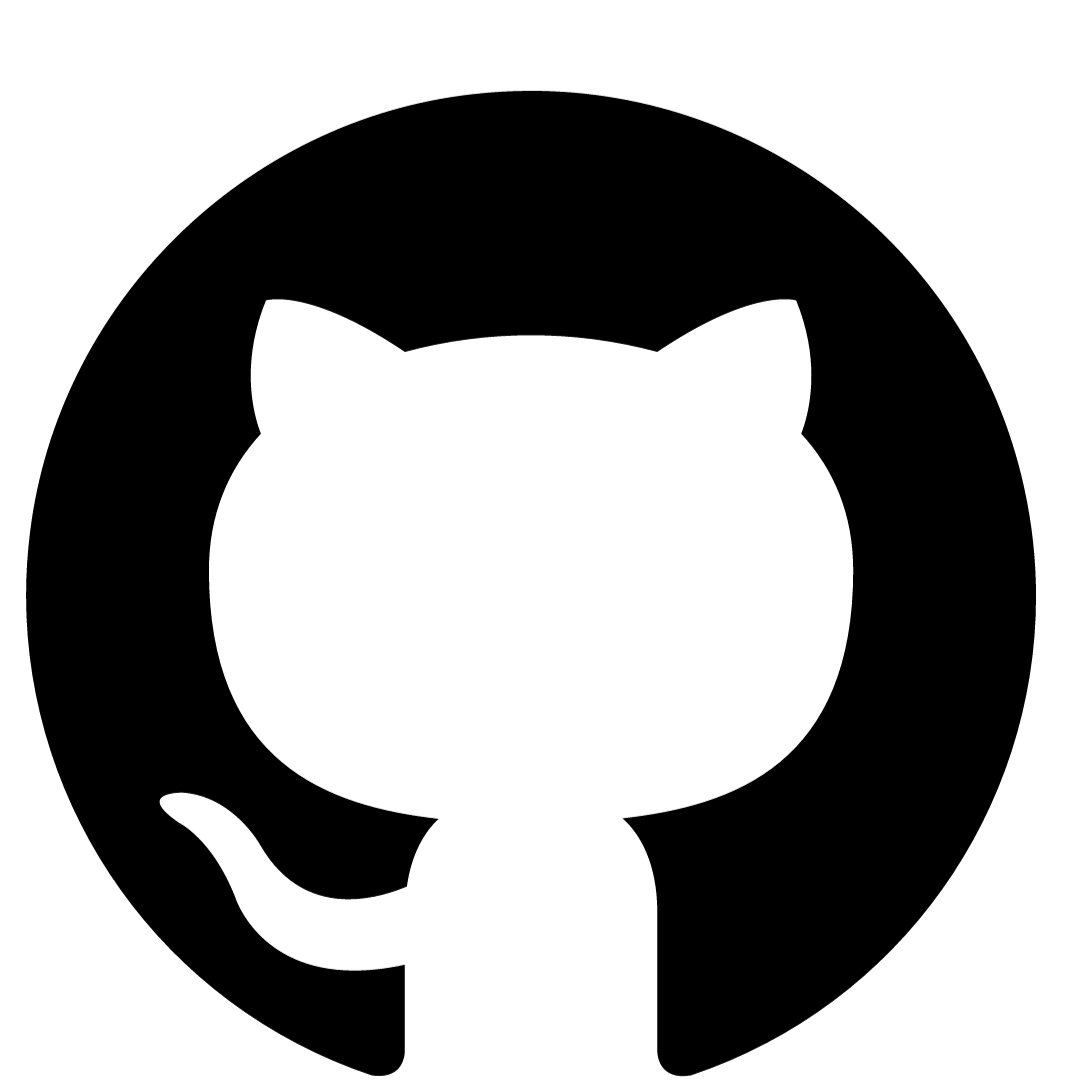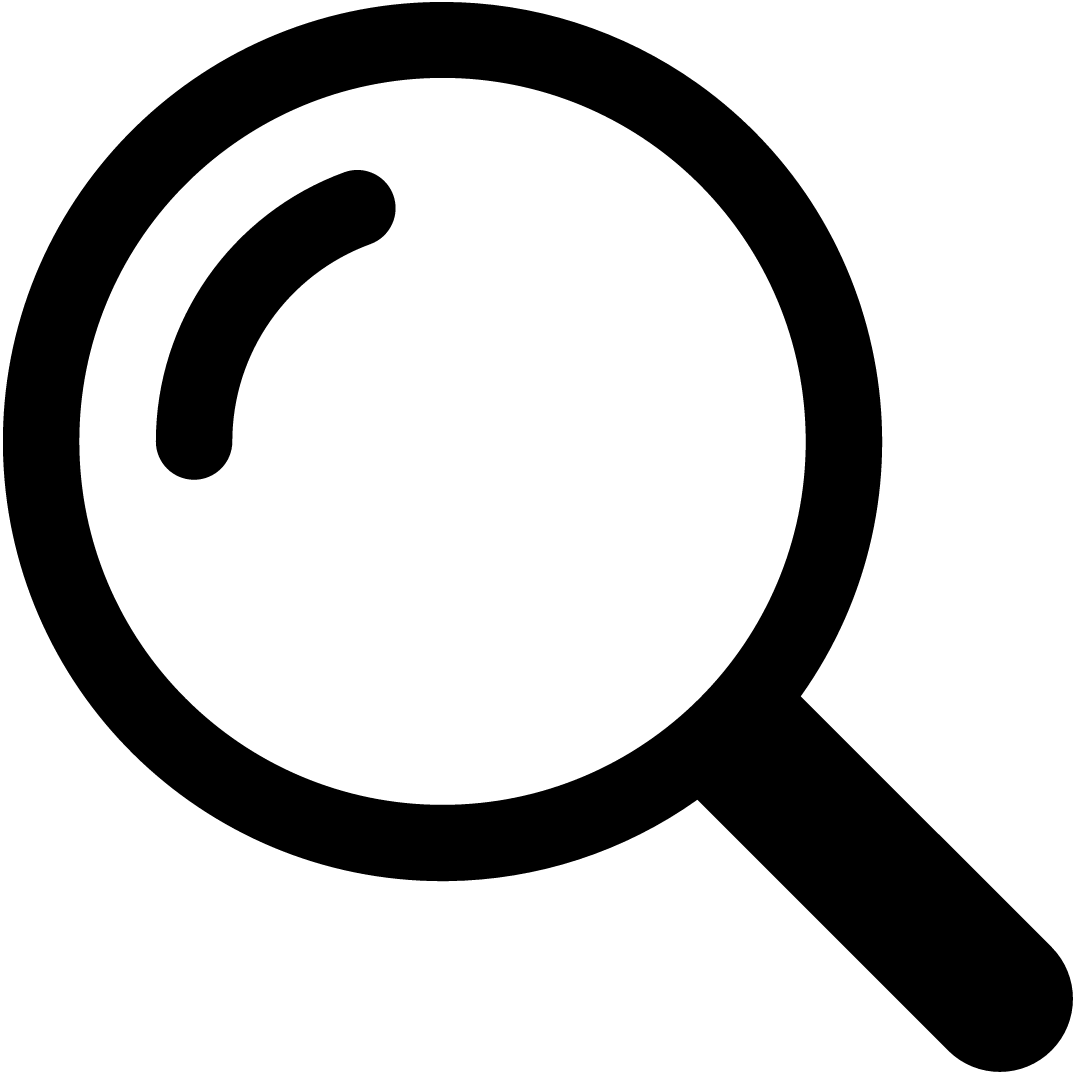Inference.py
The inference.py script in the WAV2LIP repository is designed for generating lip-synced videos using pre-trained Wav2Lip models. This script takes a video or an image of a face and an audio file as input, then generates a video where the lip movements are synced with the audio.
- Argument Parsing: The script uses
argparseto handle command-line arguments for specifying the paths to the face video/image, audio file, and other parameters like output file path, batch sizes, etc. - Face and Audio Processing:
- Face Detection: The script uses a face detection module to locate faces in each frame of the input video or image. It also includes smoothing of face detections over a short temporal window.
- Audio Processing: It loads and processes the audio file, converting it into a mel-spectrogram, which is a representation of the audio used by the model.
- Model Loading and Inference:
- Loads the pre-trained Wav2Lip model from a checkpoint.
- The
datagenfunction generates batches of face images and corresponding audio segments for model inference. - Performs inference using the Wav2Lip model to generate the lip-synced frames.
- Video Generation:
- The script combines the generated frames and the original audio to create a new video with the lip movements synchronized to the audio.
- Uses
ffmpegfor audio extraction and video file creation.
- Utilities:
- Functions like
get_smoothened_boxesandface_detectfor handling face detection. - The
mainfunction orchestrates the entire process from loading data, performing inference, and saving the output video.
- Functions like
Basic Summary
In simple terms, inference.py is used to create videos where the lips of a person in the video match the spoken words in an audio file. It first finds the face in the video, then uses a trained model to make the lips move in sync with the audio. Finally, it combines the modified video with the original audio to produce a lip-synced video. This script is key for applying the Wav2Lip model to real-world videos or images and audio files.
Preprocess.py
The preprocess.py script in the WAV2LIP repository is used for preprocessing videos from the LRS2 dataset. This preprocessing step is crucial to prepare the data for training the Wav2Lip model. The script processes both the video and audio components of the dataset.
- Environment Checks: The script starts by ensuring it's running in a suitable environment (Python 3.2 or higher) and checks if necessary files (like the face detection model) are in place.
- Argument Parsing: It uses
argparseto parse command-line arguments, including paths for the dataset (--data_root), the location to save preprocessed data (--preprocessed_root), GPU settings, and batch size for processing. - Face Detection Setup: The script initializes face detection models (
face_detection.FaceAlignment) for each GPU specified. These models are used to detect faces in video frames. - Video Processing:
- Extracts frames from each video file in the dataset.
- Detects faces in batches of frames and saves the cropped face images to the specified preprocessed dataset directory.
- The function
process_video_filehandles this part, and it's parallelized across multiple GPUs.
- Audio Processing:
- Extracts audio from the video files and saves it as a WAV file in the preprocessed dataset directory.
- Uses the
ffmpegtool for audio extraction. - The function
process_audio_fileis responsible for this part.
- Multiprocessing and Threading:
- The script uses Python's
concurrent.futures.ThreadPoolExecutorfor parallel processing across GPUs. - It creates a list of jobs (video files and corresponding GPU IDs) and processes them in parallel threads.
- The script uses Python's
- Main Function:
- Orchestrates the entire preprocessing pipeline.
- Generates a list of video files to process and applies both audio and video processing.
Basic Summary
In simple terms, preprocess.py is a script that prepares video and audio data for training the Wav2Lip model. It takes videos, extracts the faces from each frame, and saves them as images. It also extracts the audio from these videos and saves it separately. This preprocessing is a necessary step to get the data ready for training the model, ensuring that it has the right format and content for effective learning.