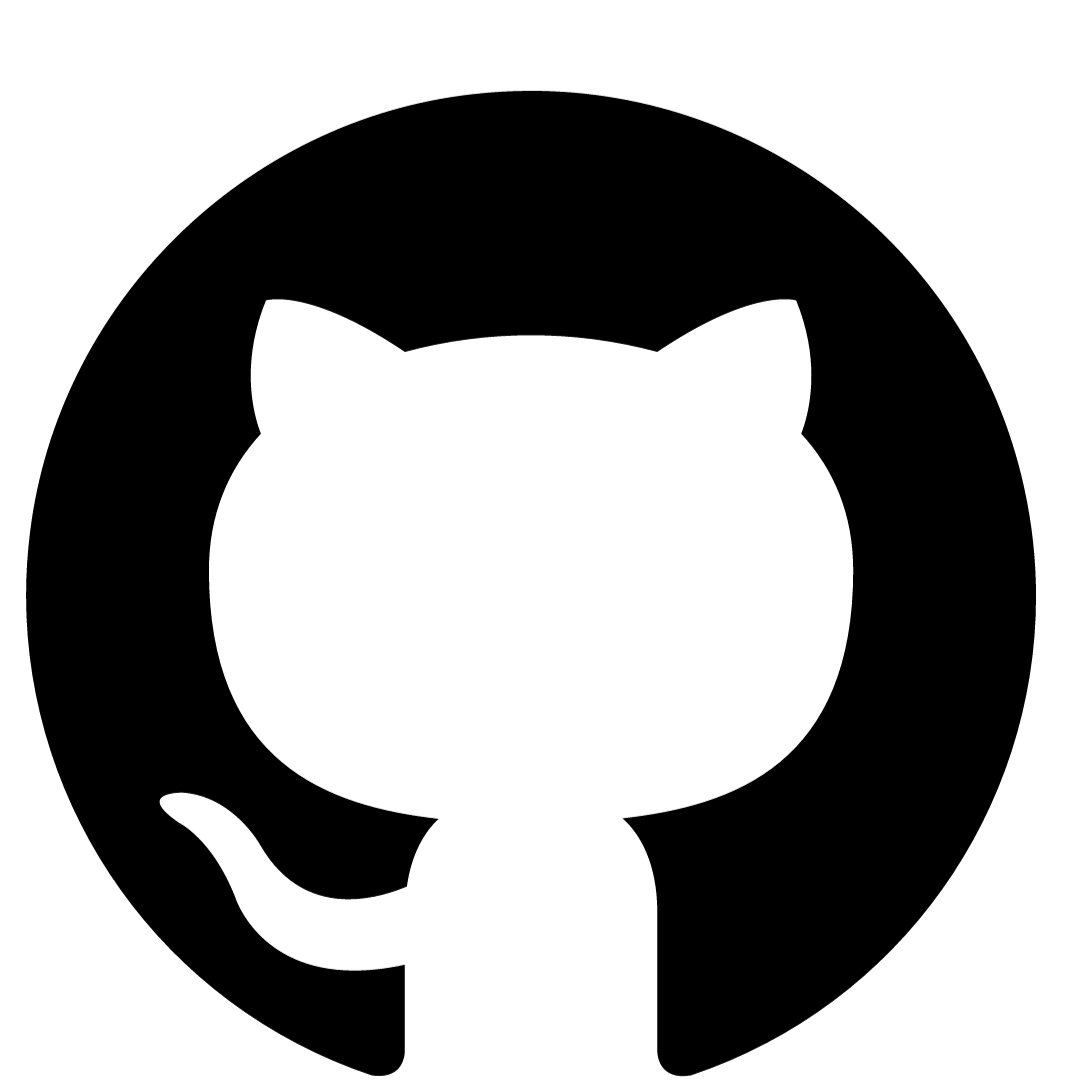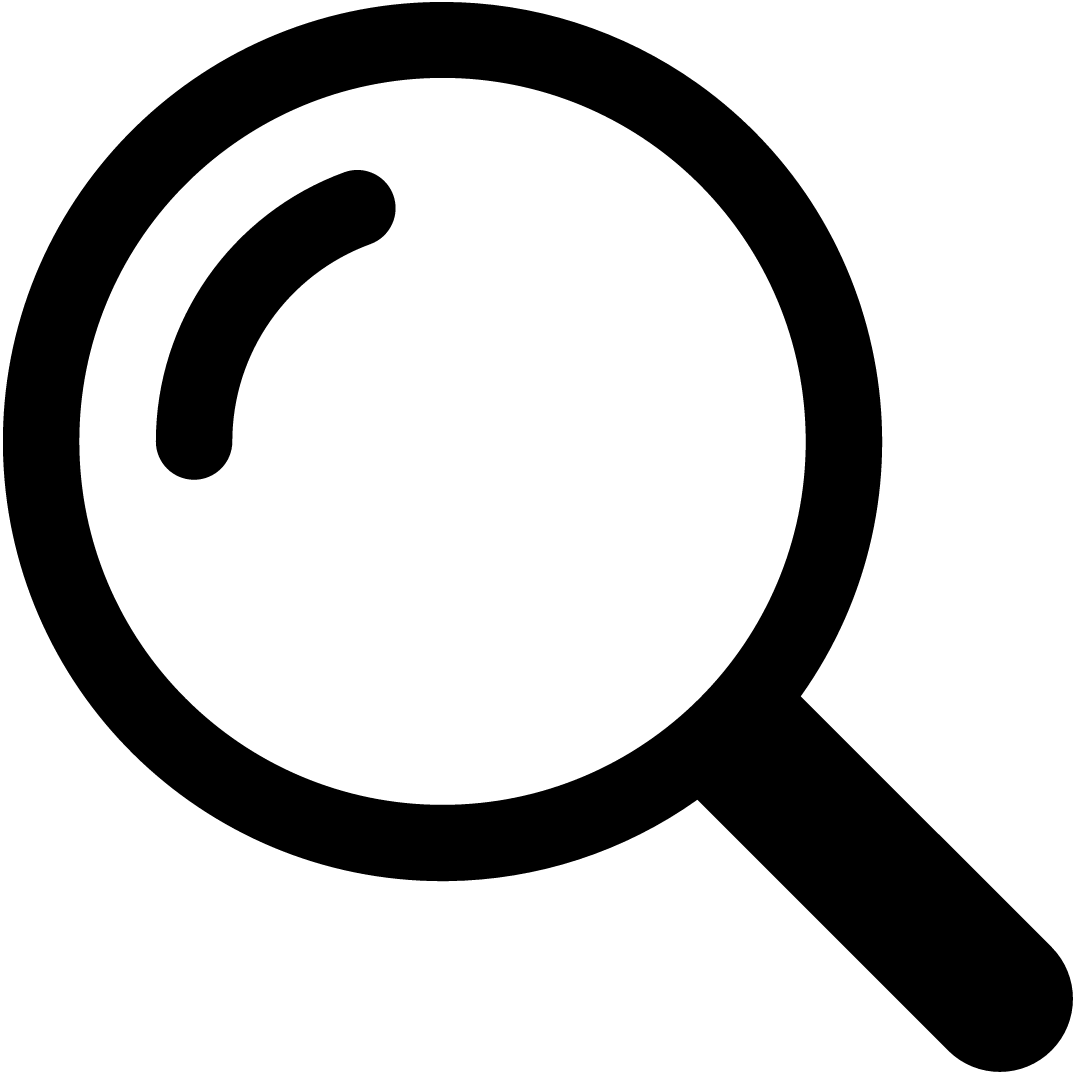Converting PyTorch Model to CoreML Using ONNX
This section provides a detailed guide on converting a PyTorch model to CoreML format using ONNX. This conversion is useful for deploying machine learning models in iOS applications.
Prerequisites
- Install Python, PyTorch, ONNX, and CoreMLTools. Use commands like
pip install torch onnx coremltools. - Ensure you have the model file and weights for the PyTorch model you wish to convert.
Step 1: Determine Model Input Requirements
Understand the input shape and type required by your PyTorch model. This information is crucial for creating dummy inputs and for successful conversion.
Step 2: Export PyTorch Model to ONNX Format
export.py
import torch
from models.wav2lip import Wav2Lip
# Initialize and load your model
model = Wav2Lip()
checkpoint = torch.load('/path/to/checkpoint.pth', map_location='cpu')
if 'state_dict' in checkpoint:
state_dict = checkpoint['state_dict']
model.load_state_dict(state_dict)
else:
model.load_state_dict(checkpoint)
model.eval()
# Create dummy inputs
dummy_audio_input = torch.randn(1, 1, 80, 16)
dummy_face_input = torch.randn(1, 6, 96, 96)
# Export the model to ONNX
torch.onnx.export(model, (dummy_audio_input, dummy_face_input), 'wav2lip.onnx')
Run python export.py in your command line to execute this script.
Step 3: Convert ONNX Model to CoreML Format
coremlconversion.py
import onnx
from onnx_coreml import convert
# Path to the ONNX model
onnx_model_path = '/path/to/wav2lip.onnx'
# Load the ONNX model
onnx_model = onnx.load(onnx_model_path)
# Convert ONNX to CoreML
coreml_model = convert(onnx_model)
# Save the CoreML model
coreml_model.save('wav2lip.mlmodel')
Run python coremlconversion.py to perform the conversion.
Additional Notes
- Review the generated CoreML model to ensure it has the correct input and output layers as expected.
- Test the CoreML model in a development environment before deploying it in a production application.
Summary
This guide covers the conversion of a PyTorch model to CoreML using ONNX, which facilitates the deployment of machine learning models in iOS applications.