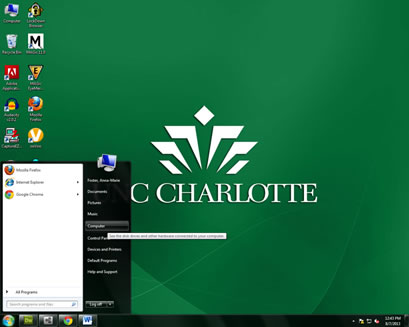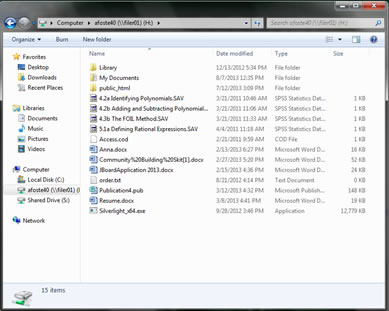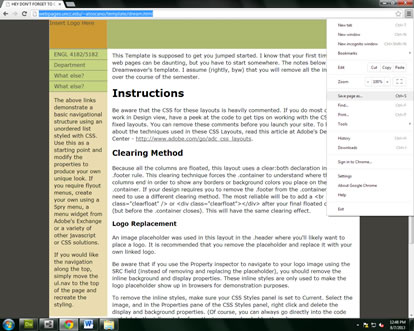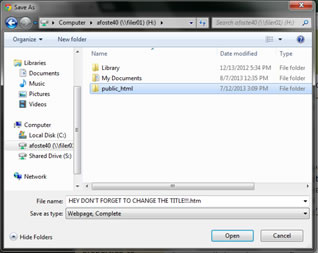Anna-Marie's Homepage
My First User Document
1.Go to “Computer” using the Start button
2. Go to your “H Drive”
3. Then create a folder called “public_html”
4. Go to the Adobe Dreamweaver template and click Save as
5. When the save screen pops up, save your webpage under your “public-html” folder
6. Once you click save you will be able to open your webpage in Adobe Dream weaver and edit it.