|
This lab will have students examine the
Analog Devices ADXL311EB accelerometer evaluation board to measure
the acceleration of a wheeled vehicle down an incline.
Consider the
situation when the toy is sitting on an incline, like shown below.
The accelerometer will measure some portion of “g”, depending on the
x/y orientation.
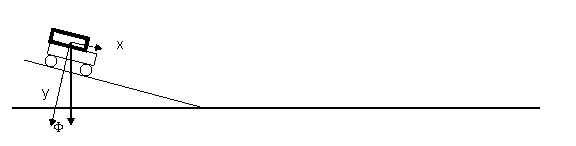
Now assume the toy
is released. The measurement in the x and y direction should
change, but not to zero. When the toy reaches the bottom of the
ramp (like in the figure below), the acceleration on the y-axis will
change to g. The acceleration on the x-axis will start to decrease.
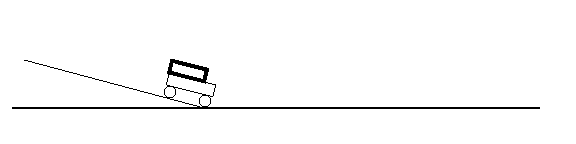
Eventually the toy
will stop all motion, such that the x-axis measurement will be 0 and
the y measurement will be g.
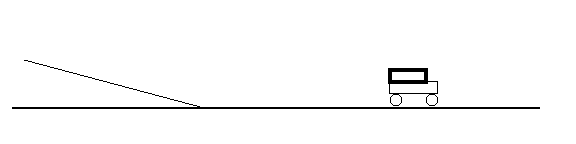
Requirements
Req. 1 – The code generated is written in C for the MSV30262-SKP
Req. 2 – The code is well commented and easy to follow
Req. 3 – Your lab report should include the final build output from the builder
Req. 4 – The serial communications with the PC
should operate at 19200 baud 8,N,1
Req. 5 – HyperTerm will be used to transmit and
receive characters.
Req. 6 – The Analog Devices ADXL311EB
accelerometer evaluation board will be attached to the Renesas SKP
and oriented such that the plane of the Renesas board is
perpendicular to the plane of the ADXL311EB.
Req. 7 – The Renesas SKP will be attached to a
wheeled toy vehicle such that the plane of the Renesas board is
parallel to the ground when the four wheels of the toy are on the
ground.
Req. 8 – The general operation of the system is
that the toy, with board attached, will be rolled down an incline
and roll to a stop on a level surface. The attached Renesas SKP and
ADXL311EB will record the acceleration of the vehicle.
Req. 9 – The system will start recording the X
and Y components of the acceleration when the SW2 switch is
pressed. It will record 8 seconds of samples, once every 0.1
seconds, starting 0.1 seconds after the switch is pressed.
Req. 10 – The readings will be stored in a 80
by 2 word array. The acceleration data may be saved in any format.
Req. 11 – The incline will be at a 30 degree
angle, and the distance from the start to the bottom of the incline
is 3 feet.
Req. 12 – The system will be powered by a 9v
battery.
Req. 13 – Use only integer values in the
system. Do not use floating point.
Req. 14 – The system will be attached to a PC
via a RS232 cable. When the letter “P” is sent from the PC to the
system, the system should send back the values of X and Y in g
forces, with the format:
Time
X Y
0.1 x.xxx
x.xxx
0.2 x.xxx
x.xxx
|