|
February 14th: "Paper" Prototyping
and
Human Factors Research
User Doc #1 Due
Before you leave tonight, please turn in user doc #1.
An Article for Valentine's Day
Folks, it's scientifically proven that it just gets worse...This is an excellent reading to share with your partner, spouse, significant other, etc.
IRA-Career Essays...whoops!
I made a valient effort to finish commenting on all your essays, but I fell short of my goal. Oh well, I'll get them back to you next week. I have a page on some issues we can address next week, so, if you want some feedback on your IRA-Career Essays, check it out...and, I guess, enjoy!
User-Centered Technology Ch. 4
In order to keep things ordered better, I'm putting notes for Johnson's User-Centered Technology on a separate webpage. Let's head on over to there now.
User Document Ideas:
Below are some important things to consider about user documents.
- Product Description: what the product/instrument does
- Audience: the readers/users--who they are, what they are, how the are
- Style: What's a style guide?
- Purdue University's OWL
- Correctness and Choice
- Higher Order Concerns (HOCs): Organizaton, structure, content, etc.
- Lower Order Concerns (LOCs): Spelling, grammar, punctuation, consistency, etc.
- Grammar: a hygienic factor, but a crucial one. See Sancho's discussion (from the 2116 class)
- Outlines: When do you use them?
- Tab-delimited files
- What software is the best to know?
- Screen Captures...again
- Software Training at Community Colleges
- Ergonomics
- Where do you work best?
- What is your ideal work environment: telecommuting, office, field, etc.?
- Those sound like good discussion points. Hop on over to Moodle and do your magic. The discussion is under My Ideal Work Situation.
To avoid getting e-mails of all posts, make sure you select "I don't want email copies of posts to this forum" from the Subscription text box at the bottom of the page (before you hit reply).
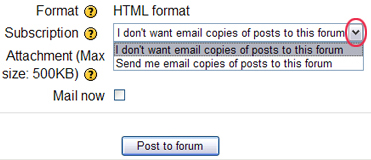
- Specs, Mock ups, and SMEs
- Prototypes
- Paper Prototype Activity (groupwork below)
- Alpha and Beta testing
- Who are these testers?
- Perpetual automatic updates
- (Almost) 30 Ways to get information
- Be critical and/or critically aware of feedback
- Pet peeves and Grammatical Hang ups
- Users may provide good information, but don't forget Cooper's Car p. 125 and Homer's Design
Class Group Work
Exercise: Working in groups, create a "paper" prototype for an information kiosk to assist visitors to your campus or office building or to a shopping mall or museum. The kiosk will be located in the lobby or central location (you define where). Visitors unfamiliar with the services or locations of departments would consult this kiosk to get a sense of where to go and how to get there. Consider the types of visitors you need to help and the types of information they will want. Create a profile of your primary visitors and tasks. Then, create the "interface," beginning with the main screen, from which the user can select other screens for information. When the task is complete, a representative from another group will become the target user for you kiosk to test the usability of your prototype. (Exercise comes from Barnum, 2002, p. 137)**
Instead of using index cards or paper, use the Notepad and have separate
text files (.txt) represent different cards--using word documents would be goofy, so use Notepad. This ought to have a rather
interesting effect on the user. When you come to the part where you bring in another user, describe (meaning write this down on something) how the user adjusts the prototype (the "cards") you created. Make sure you ask the user to arrange the cards on the desktop as they would want them to appear on a kiosk interface--don't coach them. Therefore, you create the cards, but let the user arrange them.
One of you should host the final prototype on his/her webpage, but each member should have a link to the prototype. Make screen captures or an entire screen capture of the layout the group decides.
Those of you who are testing these designs, I want you to report back to class why you arranged the cards or adjusted the contents of the cards (adding or deleting) the way you did. In other words, what is your mental model of how that particular kiosk should be set up?
Catch out the Virginia Tech Kiosk
Time permitting, I want to play a little memory game based on
the short- and long-term memory but, if
we're short on time tonight, we'll skip it.
We'll stop here tonight
Class Group Work (time permitting)
I want you to turn to the person to your left and observe him or her doing the following:
- Find the web page for Vanderbilt University's nightly news footage repository.
- Type up a list of the news channels the repository holds.
Then, the person you observed should observe you do the following:
- Find out who won the Nobel prize in physics in 1909.
- Type up a list of the winners.
Planning for User Doc #2
What instruments would work well for our
next assignment? Hmm...search engines were good for the first User Doc, but we
need to move beyond obvious Internet-based functions. One thing's for sure,
though, we're going to have a much larger meta-analysis persona documents and more
analysis on user testing. Also, we're going to try and see my goal of
"inspiring" the user through to fruition. Does anyone have any documents that
advocate or encourage users to explore the functions/functionality of
instruments?
Although I've stressed and used
computer-based examples overwhelmingly in our discussions, you are more than welcome
to document other kinds of technology. Of course, we're going to do the usability testing
in class, so your instrument would have to fit that
constraint. However, I would consider out-of-class user testing if you
documented it well.
Remember, you need to build
on your skills throughout the semester (and from the previous
semester, year, or what have you), so I want to see some sophistication.
Let me show you what a student did a couple years ago...
User
Doc #2
User
Doc #3
Planning for User Doc #2 User
Testing
We'll have more in-depth meta-analysis persona document this time around. Unfortunately, we aren't getting live subjects...er...participants from
outside class, but I know all of you will work hard to help your fellow
classmates by being as objective as possible. The first change,
though, will be that I want you all to come up with three personas for the
instrument you'll document. I also want you to include the following:
Have a rough draft of the above planning document (think of it as a memo if you'd like) to accompany your actual user document next week, which will be the steps the user will carry out to do something. Who has an idea of what they'd like to do?
Before We Go...
Keep up with the reading--Johnson, Ch. 5. We'll also talk about the midterm exam next week.
**Barnum, Carol M. (2002). Usability Testing and Research. New York: Longman.
.. |
