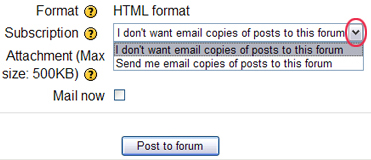Important Concepts to Consider for
User-Centered Documentation
Midterm Issues
Because it makes sense to put it here with most of the other information, I'll have a midterm preview.
There will be lots on Cooper, so know about personas, user goals, being kind to the user, and, while the whole book is fair game, there are places you ought to pay particularly close attention to.
- Personas
- Who's to blame when software is too dificult to use?
- Apologists and Survivors
- Dancing bearware
- Tasks vs. Goals
- False goals that programmers have (p. 158)
- Polite software features
- Instant gratification
- Not making the user feel stupid
- Scenarios
- Daily use
- Necessary-use
- Edge-Case
- Perpetual Intermediates
- User-Centered Design forever!!!
Class Material/Discussion
Paper Prototyping--(Save for final)- Novice, intermediate, and skilled users categories
- Being critical when users rate their own knowledge
- Who to recruit and who not to recruit (ideally...even
if we can't practice this in class)
Think-out-loud procedure--(Save for
final)Being an unbiased researcher--(Save
for final)- Measurable, operationalized goals
- Quantifying user satisfaction (Likert scale)
- Operationalized goals are defined in specific,
measureable terms
- Besides producing technical documentation,
technical writers may also perform various jobs
- Quantitative data are countable, measurable
results observed during usability testing.
- What is computer literacy vs. critical technological
awareness?
- Benefit of Audience Analyses
People are unpredictable in predictable
ways--(Save for final)
Of course, the above is not exhaustive. If you've read carefully (don't skip over the word "carefully"), this should be a breeze.
Don't forget Johnson Ch. 1-5.
Some Important Everday Issues
Below are some important things to consider about user documents.
- Product Description: what the product/instrument does
- Audience: the readers/users--who they are, what they are, how the are
- Style: What's a style guide?
- Purdue University's OWL
- Correctness and Choice
- Higher Order Concerns (HOCs): Organizaton, structure, content, etc.
- Lower Order Concerns (LOCs): Spelling, grammar, punctuation, consistency, etc.
- Grammar: a hygienic factor, but a crucial one. See Sancho's discussion (from the 2116 class)
- Outlines: When do you use them?
- Tab-delimited files
Job Training and Software
Below are some ideas about thinking through on-the-job issues related to software.
- What software is the best to know?
- Screen Captures rarely should capture an entire screen
- Software Training at Community Colleges...not in upper-level Technical Communication courses
- Ergonomics
- Where do you work best?
- What is your ideal work environment: telecommuting, office, field, etc.?
- Those sound like good discussion points. Hop on over to Moodle and do your magic. The discussion is under My Ideal Work Situation.
To avoid getting e-mails of all posts, make sure you select "I don't want email copies of posts to this forum" from the Subscription text box at the bottom of the page (before you hit reply).
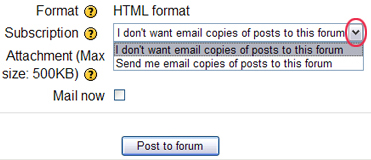
Testing and Revising Documents
Things to consider when testing or gethering information.
- Specs, Mock
ups, and SMEs
- Prototypes
Paper Prototype Activity (groupwork below)--(Save for
final)
- Alpha and Beta testing
- Who are these testers?
- Perpetual automatic updates
- Ways to get information
- Be critical and/or critically aware of feedback
- Pet peeves and Grammatical Hang ups
- Users may provide good information, but don't forget Cooper's
Car p. 125 and Homer's
Design
Audience Consideration
As with all technical communication courses, we have to think about audience. Some of these ideas are repeated from previous classes, but let's think about them.
- Frustration is failure
- Simplicity, but be careful about the limits of generalizations
- Inclusive Language
- Aim to be inclusive: his/her, he/she, they...men aren't
the only ones in the work force
- However, our society likes to hide overt attempts at inclusion
and diversity. Why?
- Generic 8th-grade Reading level
- Declarative sentences are statements
- "Imperative" sentences, which are commands,
also work...just don't be too complex.
- Avoid jargon, slang, and idioms (I know, I know 8th graders
understand slang, but you're aiming for adults)
- Explain complex terms
- Chunk information by grouping like items or procedures
together
- Analyzing Audience
- T
ypes of Content--(Save for final)
- Interface Information explains functions
- Reference Information describes/defines content
- Conceptual Information advises what can be done with a
product
- Procedural Information provides a sequence to achieve
a goal with the product
- Freeze Point: the (shifting) time a product's development
must stop in order to deliver documentation on time
- Technical Writers' jobs based on experience and management
responsibilities
- Which is more secure: the manager, or the writer/editor?
- Assignments are "real world" projects, but there's
some artificial aspects
- For whom do you write assignments?
- For whom do you create documents on the job?
- General--Assignments
Specific--Job-related documents
Traditional Best Practices for Technical Communication
Much of the below is similar to "best practices" advice given by typical technical writing/communication textbooks.
- Context for the audience
- What are they about to do?
- What do they need to know?
- Why do they want to do this?
- Where are they?...well, where should they be?
- Clean-looking document
- Show results in a step
- Use Figure X.X and callouts to refer to text boxes, tables, and images
- [Shift] + [Enter]
Brings you to a new line without double spacing or list formatting (bullets, numbers, wingdings, etc.)
- Notes, Warnings, Cautions, and Dangers
- Notes: Tips for better performance
Cautions: Explains to users that they could risk harming their device or losing data if not careful...don't follow directions
Warnings:
Warns of potential harm to life and limb after performing an action (e.g., unplug the computer before opening)
Danger: Immediate danger of death or injury (e.g.,
stay away from live electrical boxes; don't put you hand under a running lawn mower)
Visual Communication (NOT on Midterm Exam)
English 4182/5182 (taught in the Fall) goes into much more detail on the perceptual, cultural, and rhetorical elements of visual communication. We will focus on visuals as procedural elements this semester. And, yes, I recognize the seemingly arbitrary boundary. As Biggie says "Mo' theories, mo' problems."
- Rich media: video clips, audio clips, and animation
- Vector images
- Bitmap images
- Purpose guides--use the one that best suits your purpose
- Efficiency reigns--consider resource limitations
- Lossy compression--images lose quality, become pixellated when converted (downsampled)
- Image SIZE matters
- Images guide readers/viewers eyes
- Relative size can direct a reader's attention--we gravitate towards bigger images
- Entire screen shots are rarely beneficial
- Uniformity of size
- Linking vs embedding
- Video guides are probably going to become more important in technical communication. Traditional text-based instruction isn't going to die out, but it might become less prevalent.
|